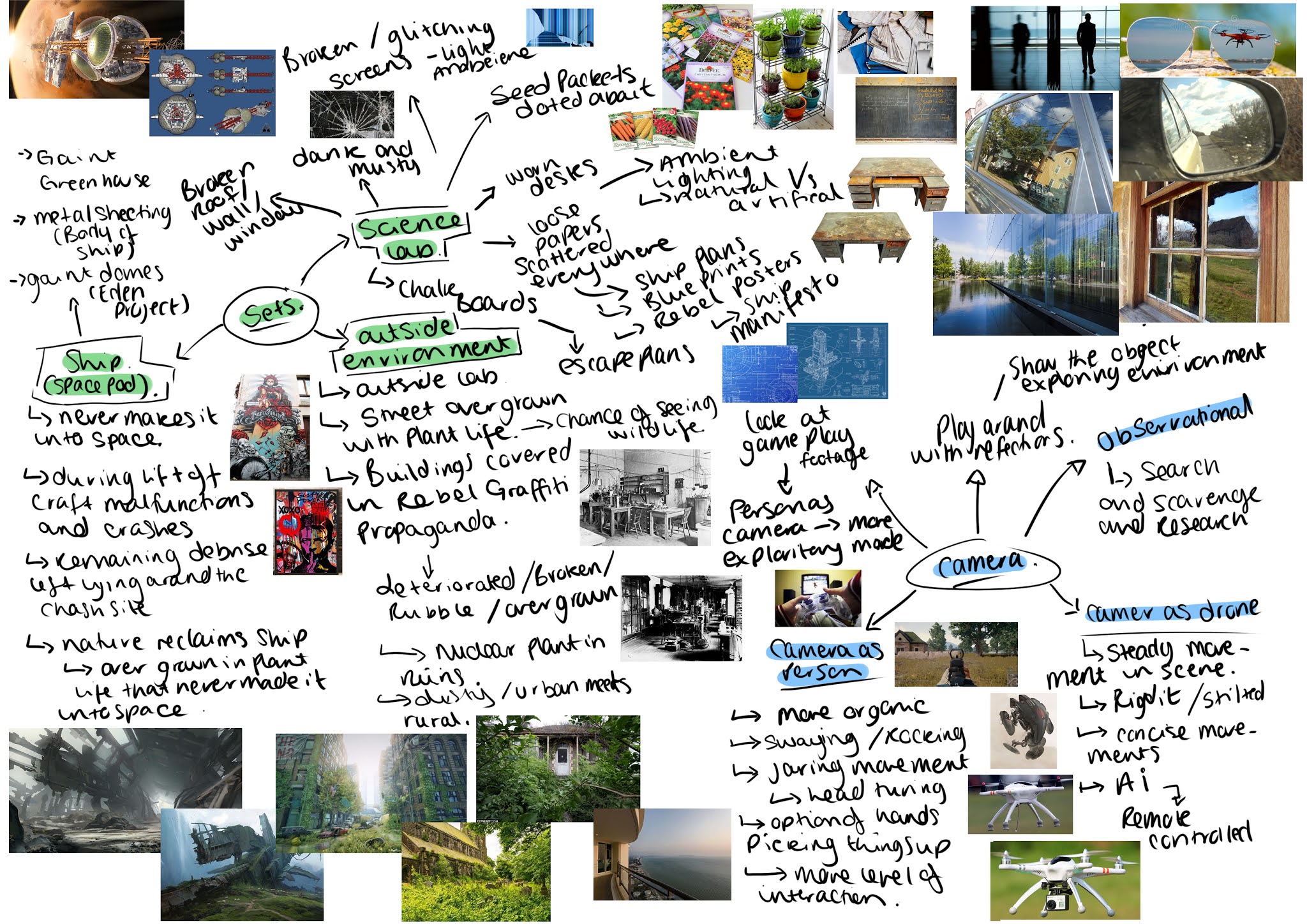Toolkit 2: Lip Syncing Pt 2 - Adding in Phonemes/Visemes and Tongue Movement
In todays lip syncing session, we looked at adding in further movement to the mouth. This was done by thinking about the phonemes/ visemes we make when we talk to add a more precise movement to the lips. In addition to this we also looked at adding in pressure to certain words and looked at tongue movement within the mouth and where the tongue catches on sounds. Lip Syncing Pt 2 by Jasmine Masters Tongue Movement: Phonemes/Visemes and Tongue Movement Outcome: