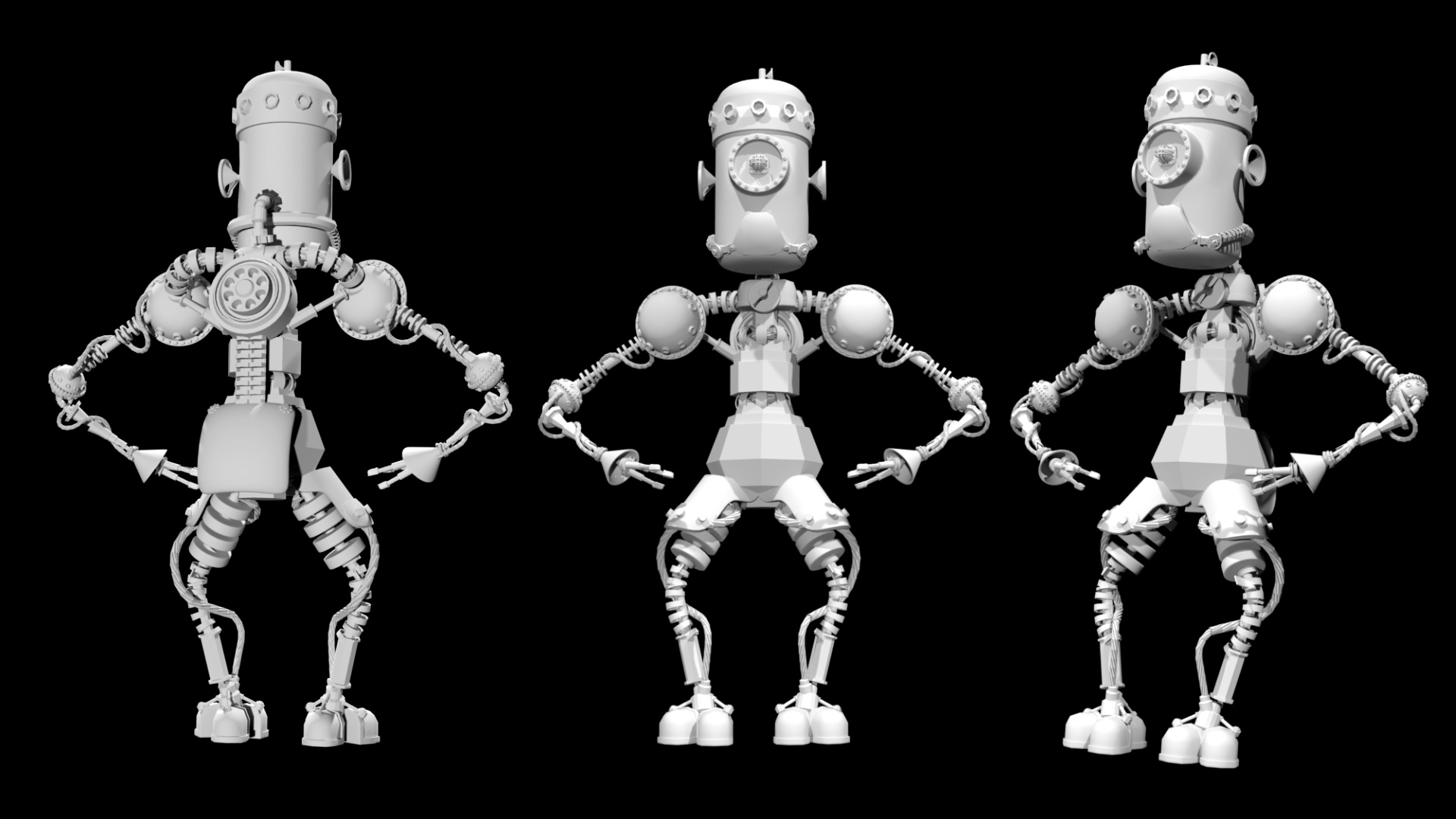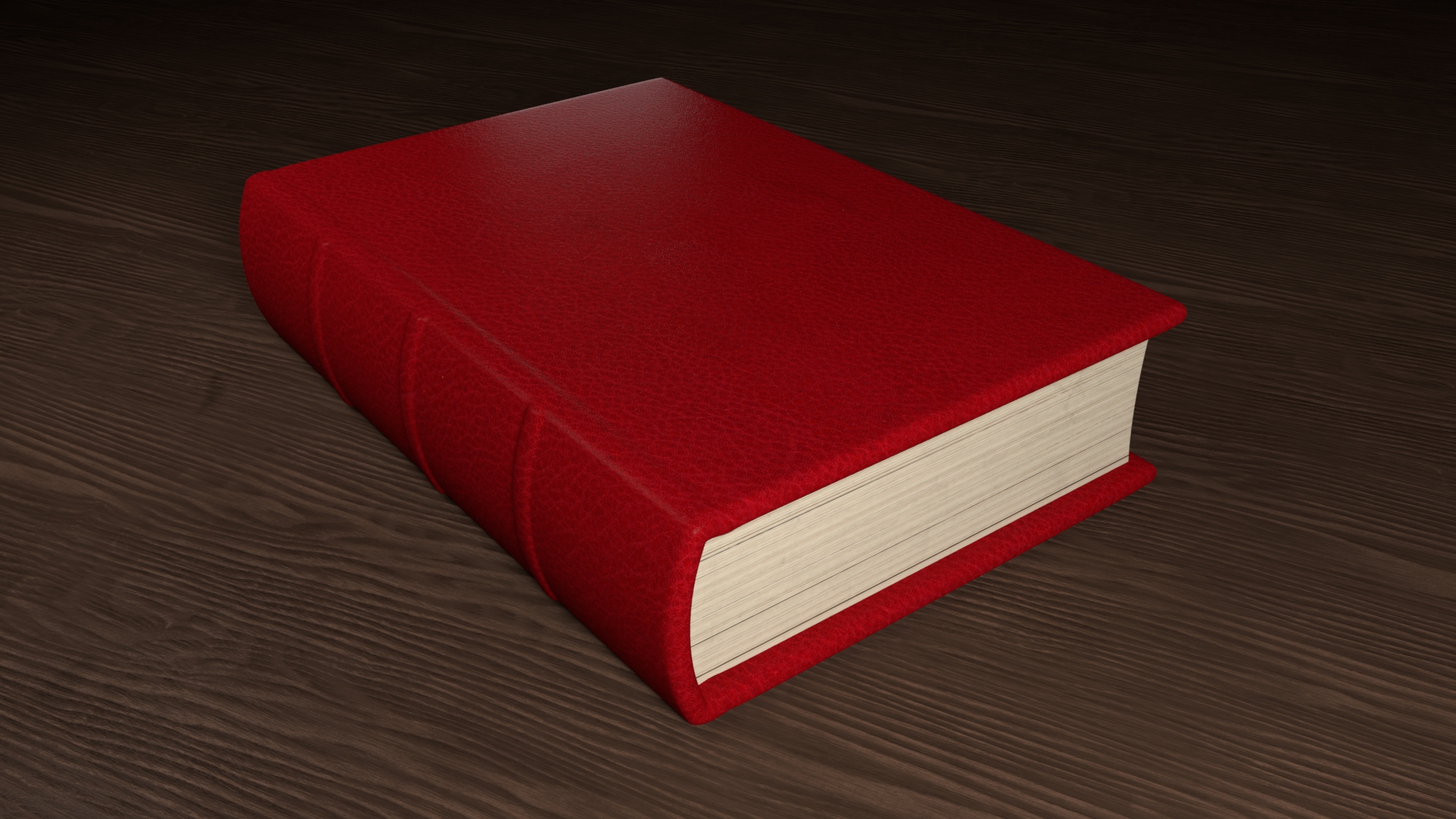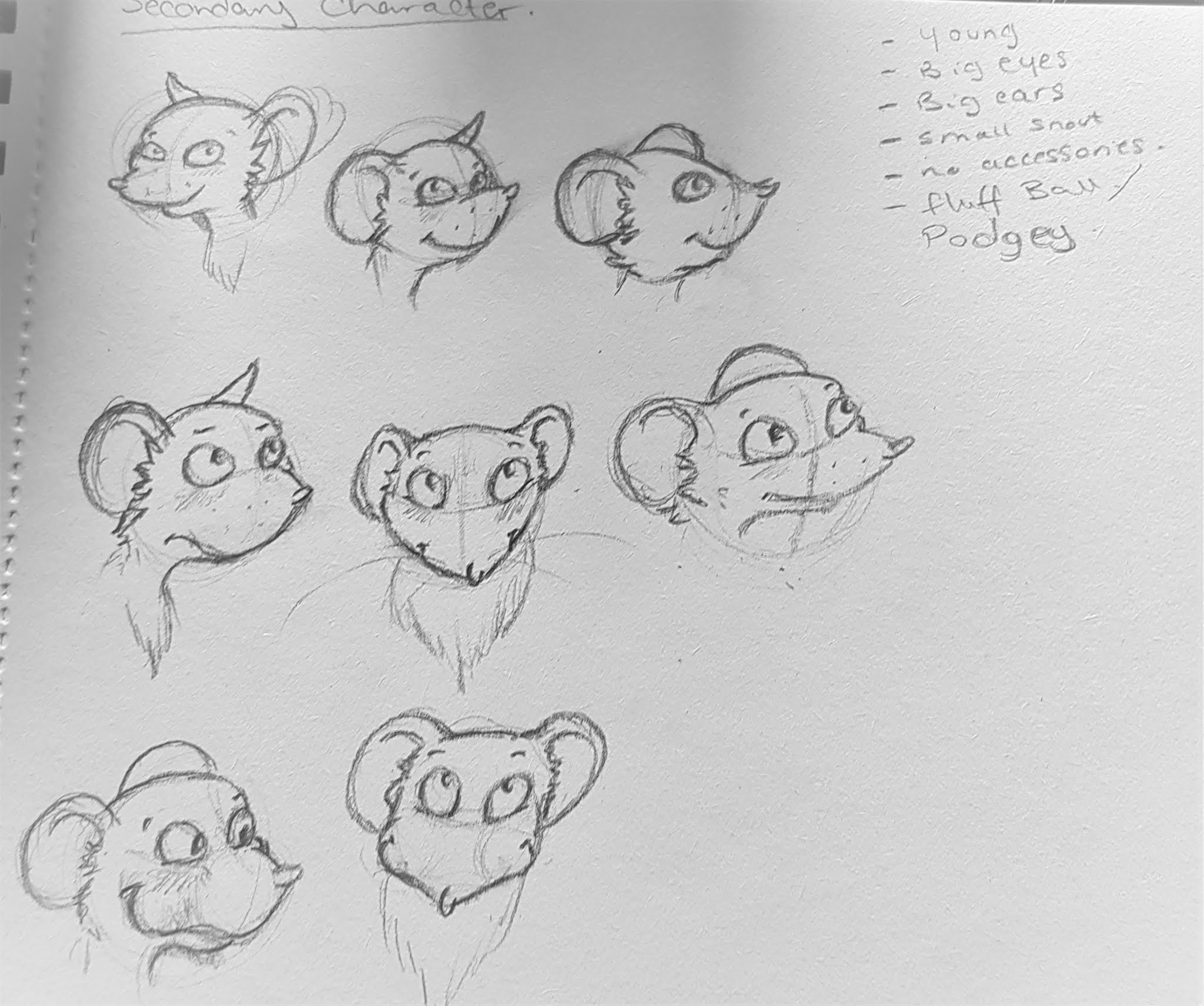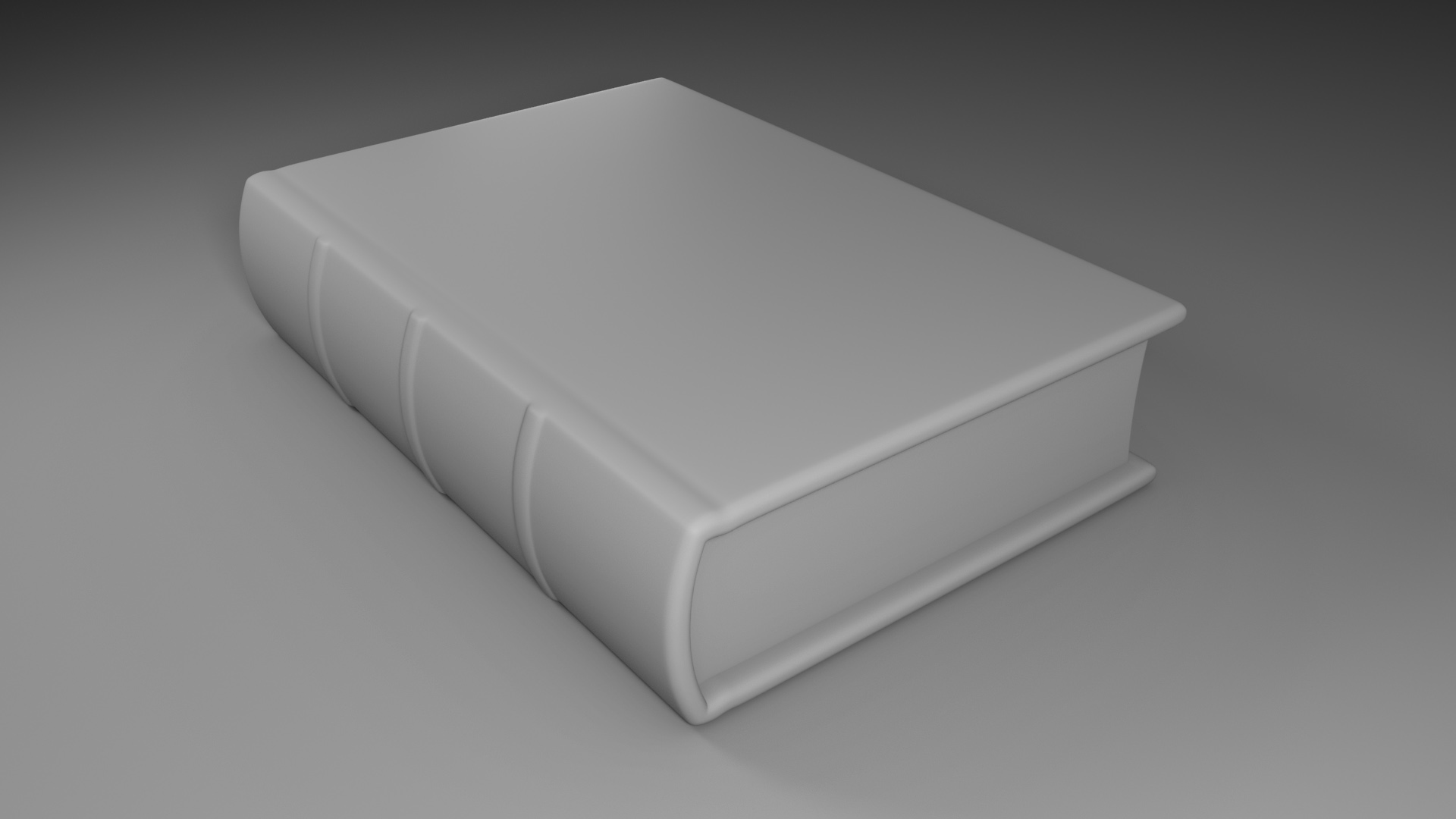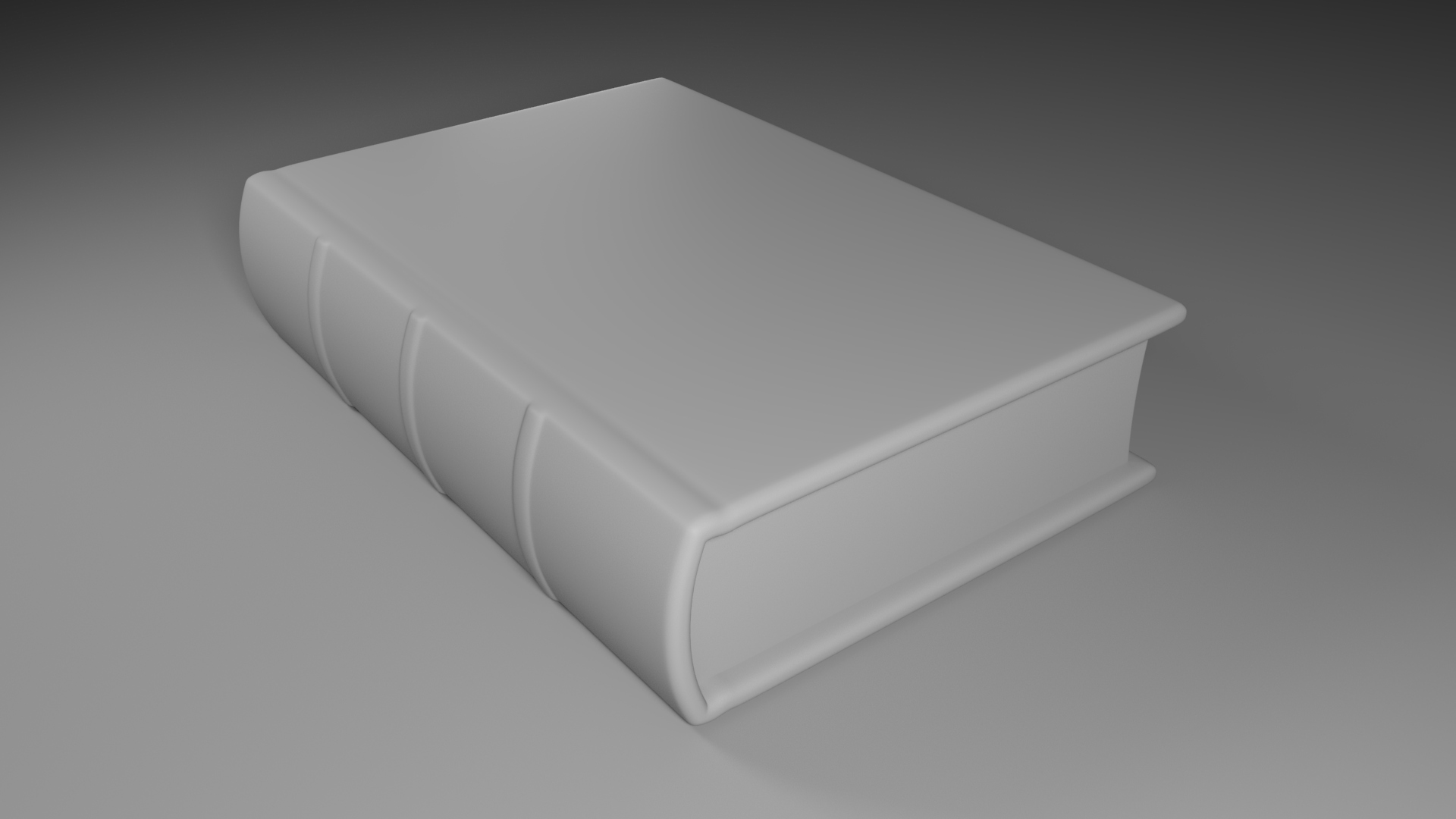Toolkit 2: Texturing Pipeline -Procedural Texturing & Utility Node Networks.
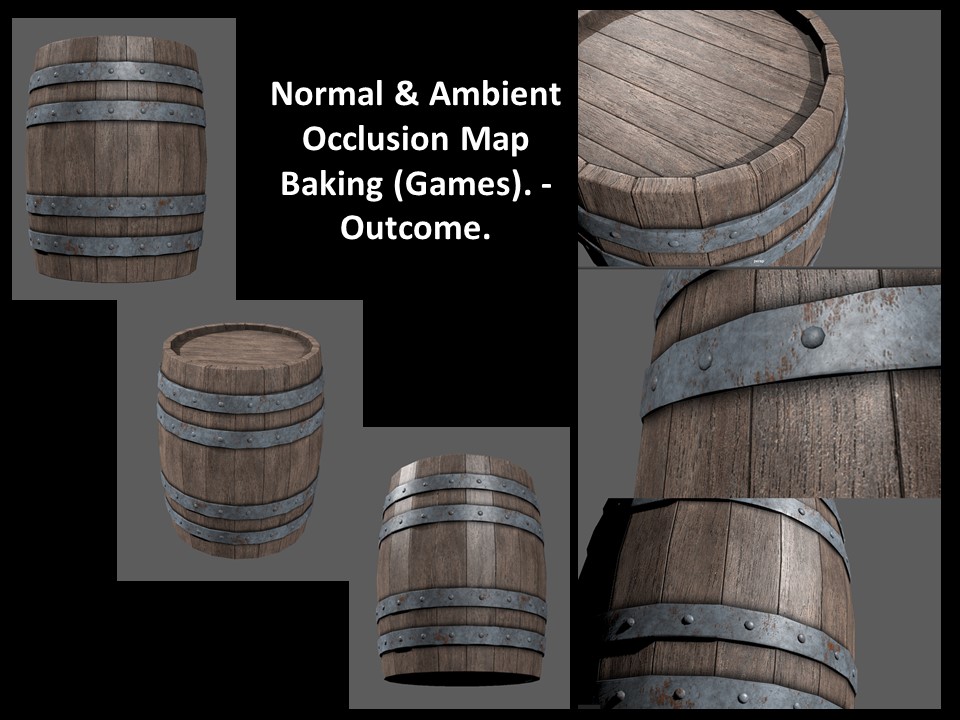
This week we looked at the use of Normal maps and Ambient Occlusion maps with the aid of the program XNormal to generate said maps; these maps are typically used in game engines as quick ways to build texture and depth within the scenes objects. This week we also looked other methods of procedural texturing which included the use of the hyper shade to modify and create node networks. This can be seen with the flipped normals on book pages and the use of animated texture maps. Procedural Texturing & ... by Jasmine Masters Animated Texture Map Still. Video: Book Page Flip 1. Book Page Flip 2. Book Page Flip 3.