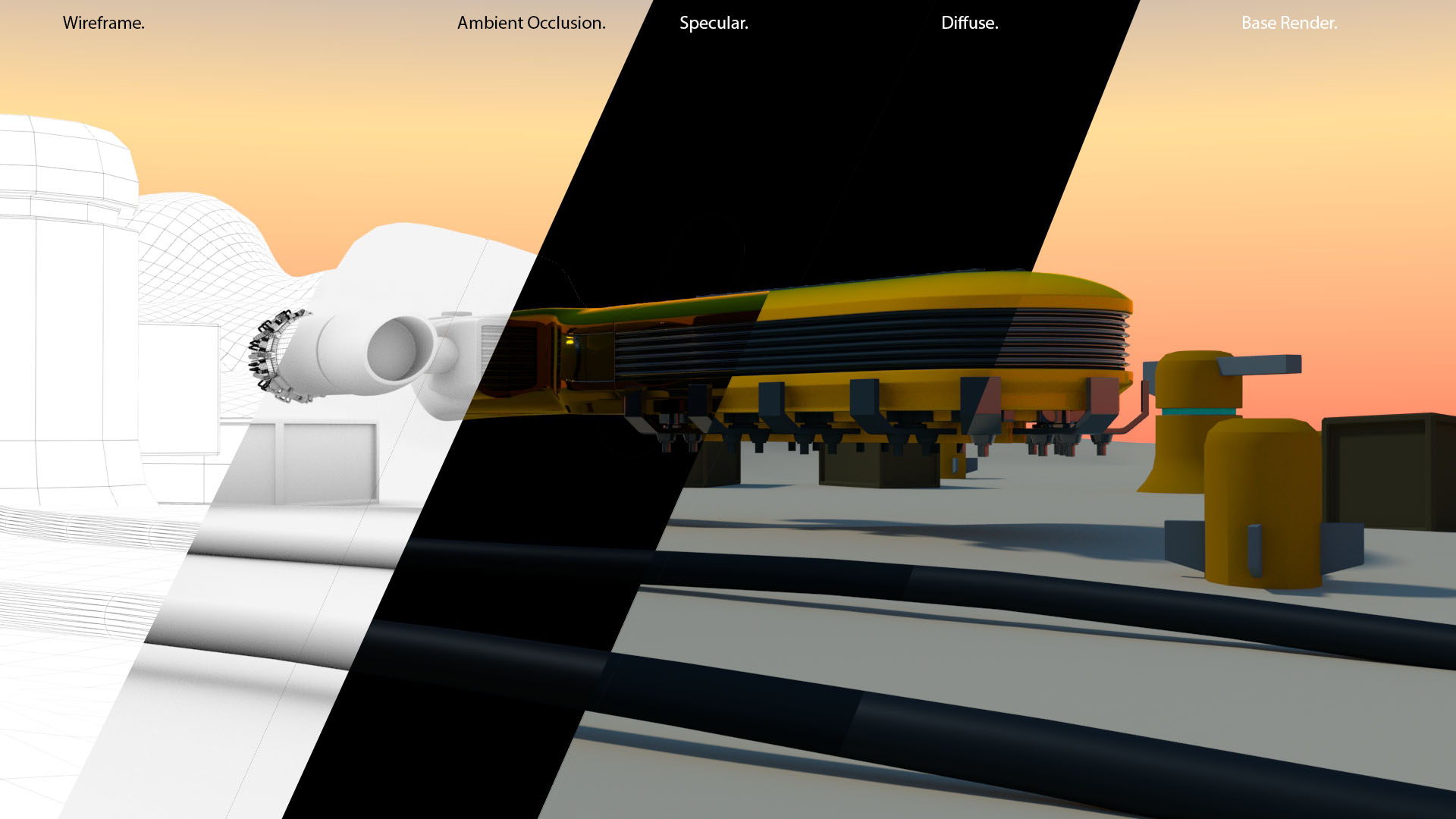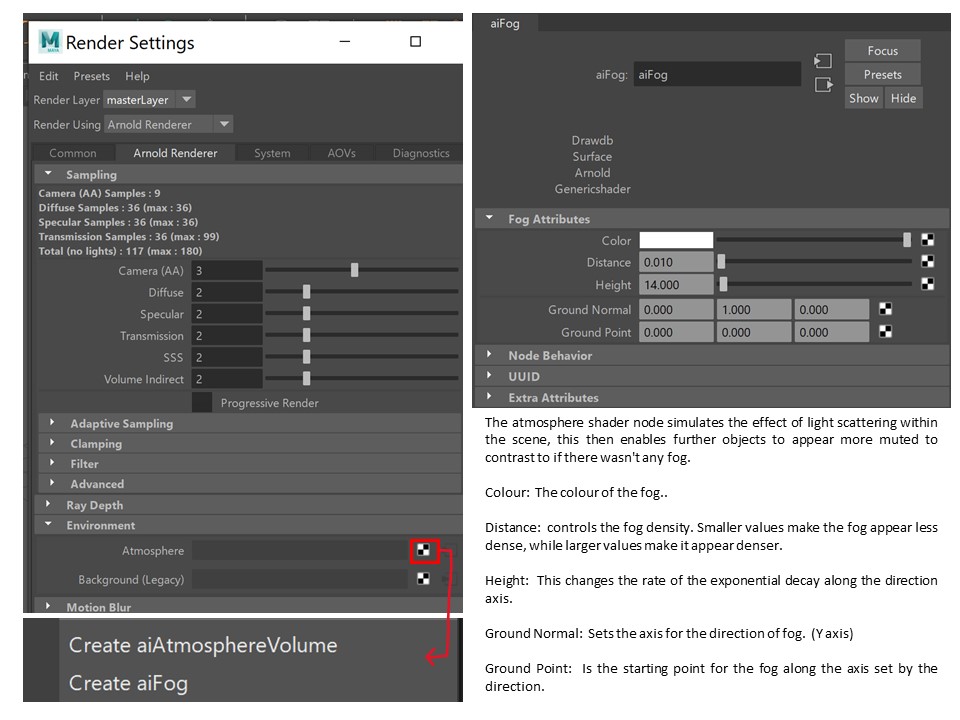Reviewing 3D Pre-Vis from Premise.

Progressing on with the Minor project and reviewing my Premise work, I've gone back to my previous 3D Pre-Vis I created in Premise and have begun to better plan out the camera flow and the set layouts I intend to use in my final film. This included going back and considering how the cameras (in this case a drone) will move around the scene and capture the story I'm trying to create. In my initial Pre-Vis in Premise I moved the camera around the scenes to illustrate the direction in which I wanted my short to be filmed, however looking back on my pervious work I found the camera movements to be too erratic and fast paced in some places; creating more of a fly through the set rather than tell a story. To help reduce the fast paced camera movements I plan to work in a second camera, as well as have at least one drone visible within the scenes to help direct the camera movement/audiences attention within the scene and to help add a bit more interest for the viewer. ...