Maya Refresher #2: Fog and Atmospherics.
In Maya there are two types of fog that can be used within a scene the first being Ai fog (Legacy), which is the older version of creating fog in a scene, this fog uses a directional light and doesn’t tend to interact the lights in scene and usually tends to white wash the scene as it simulates a very dense fog. The second is by using Atmosphere Volumetrics’ called AiAtmosphereVolume which is the newer version to the legacy fog system. This fog does interact with the lights in the scene and therefore creates more accurate/ detailed fog and interest within the scene.
To get fog set up within the scene open the render settings and then go to the Arnold menu and down to environment tab. Click the checker next to atmosphere and select the fog you wish to use.
AiFog (Legacy).
 |
| Added directional light to scene. |
 |
| Added AiFog |
 |
| Changed colour of fog. |
 |
| AiFog Composite Outcome. |
AiAtomosphereVolume.
 |
| Added in spot light - Alternatively I could have added in a area or a point light as well to activate the volume fog. |
 |
| Added in fog to scene. |
 |
| Adjusted the fog to be more subtle and not as harsh. |
 |
| Changed colour of the fog and added a filter to the spot light, this being a Gobo with an added noise node to add variation to the fog. |
 |
| AiAtmosphereVolume Composite Outcome. |

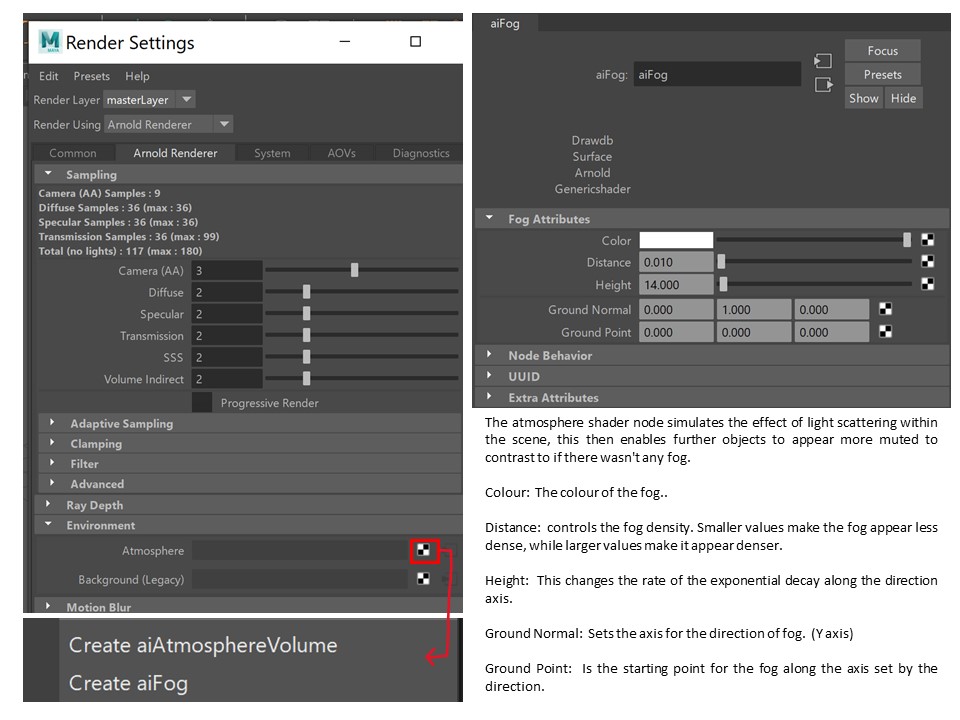


Comments
Post a Comment